Yocto environment preparation
ASSUMPTIONS:
Following tutorial assume that User knew the Linux Ubuntu system, git activity, console activity, etc.
OS:
Basically should be Ubuntu 16.04 or 18.04 for the newer version. Other distribution can also be but Yocto issue warning about it.
UBUNTU TIPS AND TRICK:
To invoke console use left “ALT” + left “CTRL” + “T”
PACKAGES:
Yocto needs some packages for normal work. Below is a list of necessary application to be installed:
- gawk
- wget
- git-core
- diffstat
- unzip
- texinfo
- gcc-multilib
- build-essential
- chrpath
- socat
- cpio
- python
- python3
- python3-pip
- python3-pexpect
- xz-utils
- debianutils
- iputils-ping
- libsdl1.2-dev
- xterm
All of those packages can be installed on Ubuntu using
sudo apt-get install gawk wget git-core diffstat unzip texinfo gcc-multilib build-essential chrpath socat cpio python python3 python3-pip python3-pexpect xz-utils debianutils iputils-ping libsdl1.2-dev xterm
More details can be found on Yocto web page in Yocto Project Quick Start
https://www.yoctoproject.org/docs/2.4.2/yocto-project-qs/yocto-project-qs.html
SHELL:
Reconfigure shell from dash to bash by issue following instruction:
sudo dpkg-reconfigure dash
choose NO to dash when prompted
RECOMMENDED YOCTO FILE STRUCTURE:
The base main folder should be named “yocto”. In “yocto” should appears “poky”, many of “_build” directories and “downloads”, “sstate-cache”, “tmp”. In “poky” should be all “meta-layers” like “meta-poky”, “meta”, “meta-openembedded”, and users “meta-s” like “meta-beaglebone” or “meta-rpi”.
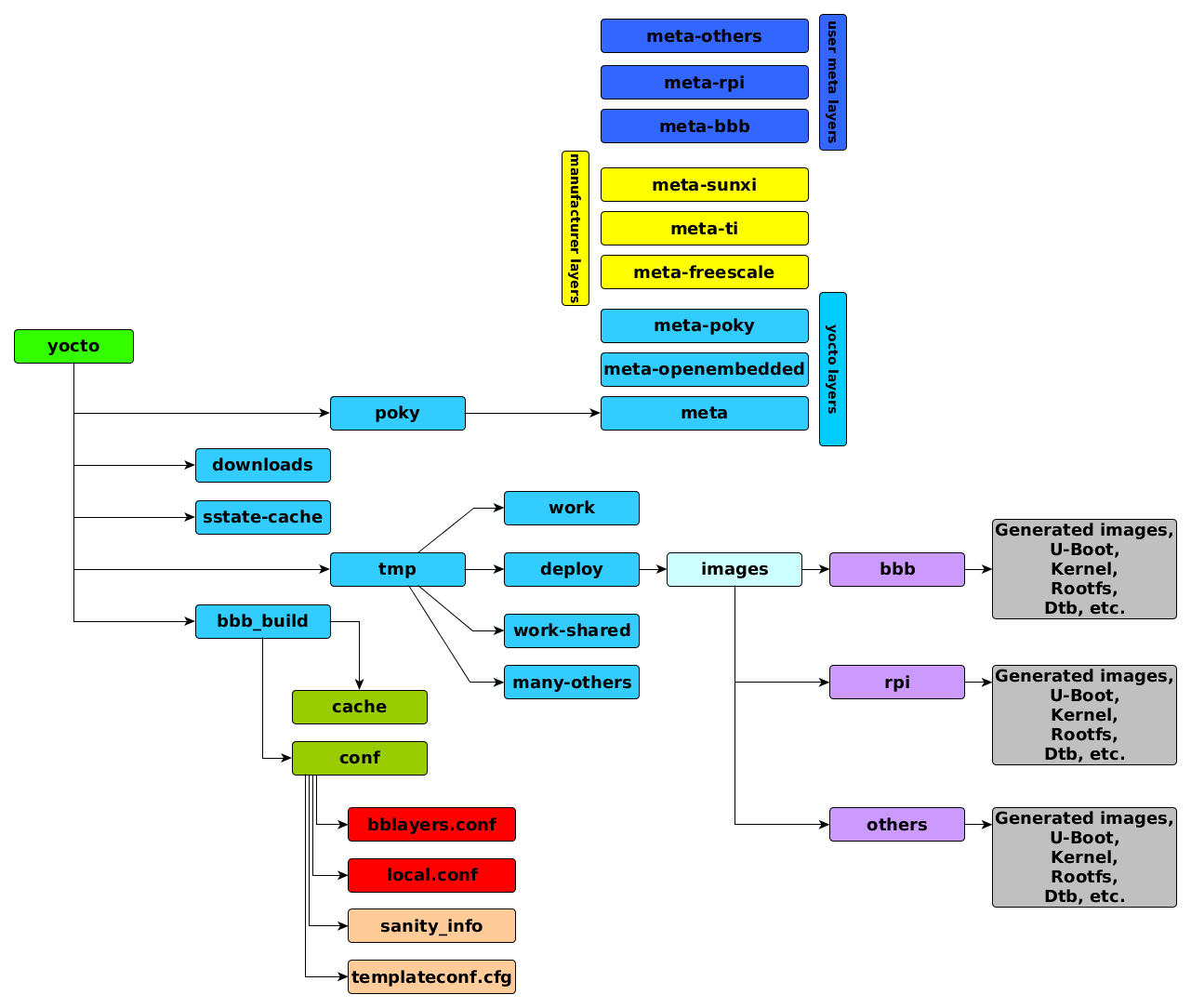
Significant is to modify a few files
bblayers.conf and local.conf. Files should have the following content
- bblayers.conf
# POKY_BBLAYERS_CONF_VERSION is increased each time build/conf/bblayers.conf
# changes incompatibly
POKY_BBLAYERS_CONF_VERSION = "2"
BBPATH = "${TOPDIR}"
BBFILES ?= ""
BBLAYERS ?= " \
${HOME}/yocto/poky/meta \
${HOME}/yocto/poky/meta-poky \
${HOME}/yocto/poky/meta-openembedded/meta-oe \
${HOME}/yocto/poky/meta-openembedded/meta-networking \
${HOME}/yocto/poky/meta-openembedded/meta-python \
${HOME}/yocto/poky/meta-qt5 \
${HOME}/yocto/poky/meta-sunxi \
${HOME}/yocto/poky/meta-bbb \
"
- local.conf
MACHINE ??= "beaglebone"
DL_DIR ?= "${HOME}/yocto/downloads"
SSTATE_DIR ?= "${HOME}/yocto/sstate-cache"
TMPDIR = "${HOME}/yocto/tmp"
PACKAGE_CLASSES ?= "package_ipk"
SDKMACHINE ?= "x86_64"
RM_OLD_IMAGE = "1"
INHERIT += "rm_work"
By default, Yocto propose to use “root” account for the test. In the final production image following line in local.conf should be commented and user account should be created
- local.conf
Comment line
#EXTRA_IMAGE_FEATURES = "debug-tweaks"
Add lines
INHERIT += "extrausers" EXTRA_USERS_PARAMS = "usermod -P password root;"
Of course, the password should be set to final and root should have a final name or can be kept.
GOOD PRACTISE IN YOCTO:
In Yocto one of good practice is to modify/tune existing *.bb files by *.bbappend. File *.bbappend must have the same name as original *.bb file. For instance ti-linux.bb – > ti-linux.bbappend.
Example:
Adding patch for existing Kernel (ti-linux.bb)
The ti-linux.bbappend should have a content
FILESEXTRAPATHS_prepend := "${THISDIR}/${PN}:"
SRC_URI += "\
file://001_name_of_patch.patch\
"
Of course in the same directory where ti-linux.bbappend is located a directory called “ti-linux” need also exist and should contain mentioned *.patch file. The patch file can be located along with *.bbappned but content needs to be modified accordingly.